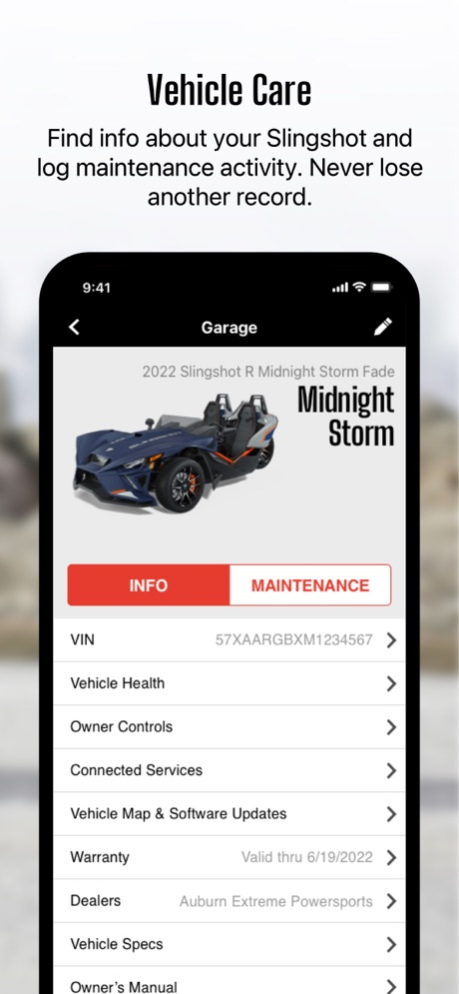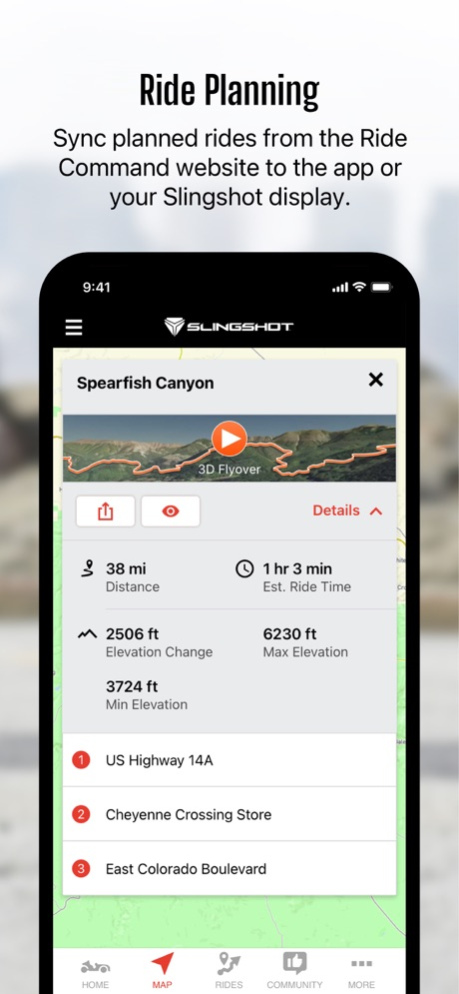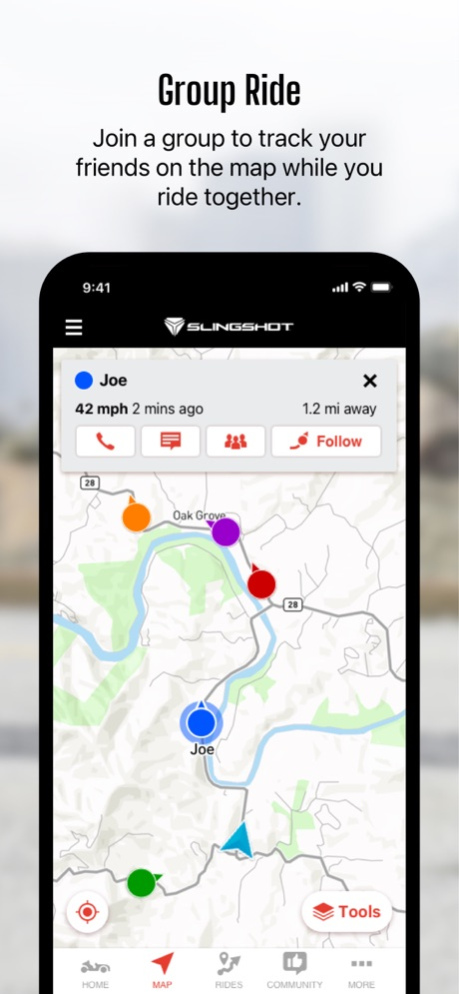Slingshot® 9.0.00
Continue to app
Free Version
Publisher Description
Own your adventure with greater confidence and peace of mind, putting you in the driver seat with access to vehicle and riding details at your fingertips. Information you need when you need it to more easily tackle powersports ownership. Download now and plan your first trip!
My Garage
View your vehicle service history
Stay on top of your maintenance schedules and receive reminders
Easily schedule your RideReady service appointments
Rides & Community
Plan your ultimate ride using snap to trail routing and on/offline maps
Navigate during your ride with Group Ride, waypoints, and tracking
Relive and share your ride with 3D flyover of your tracked ride
Shopping & Support
Find your gear & accessories to elevate your ride
Easily get your questions answered at the Help Center
Unleash the full power by connecting to your in-vehicle display powered by RIDE COMMAND, or upgrade to RIDE COMMAND+ for next level remote vehicle connectivity and control.
RIDE COMMAND® is a registered trademark of Polaris Industries Inc.
*Continued use of GPS running in the background can decrease battery life. Recommend running with power source.
**Group Ride functionality requires cellular connectivity. If cellular signal is lost, RIDE COMMAND will show the last known location of riders in your group until signal is established again.
Feb 20, 2024
Version 9.0.00
- Missing rides/way points fix
- Other bug fixes and performance improvements
About Slingshot®
Slingshot® is a free app for iOS published in the Recreation list of apps, part of Home & Hobby.
The company that develops Slingshot® is Polaris Industries. The latest version released by its developer is 9.0.00.
To install Slingshot® on your iOS device, just click the green Continue To App button above to start the installation process. The app is listed on our website since 2024-02-20 and was downloaded 13 times. We have already checked if the download link is safe, however for your own protection we recommend that you scan the downloaded app with your antivirus. Your antivirus may detect the Slingshot® as malware if the download link is broken.
How to install Slingshot® on your iOS device:
- Click on the Continue To App button on our website. This will redirect you to the App Store.
- Once the Slingshot® is shown in the iTunes listing of your iOS device, you can start its download and installation. Tap on the GET button to the right of the app to start downloading it.
- If you are not logged-in the iOS appstore app, you'll be prompted for your your Apple ID and/or password.
- After Slingshot® is downloaded, you'll see an INSTALL button to the right. Tap on it to start the actual installation of the iOS app.
- Once installation is finished you can tap on the OPEN button to start it. Its icon will also be added to your device home screen.